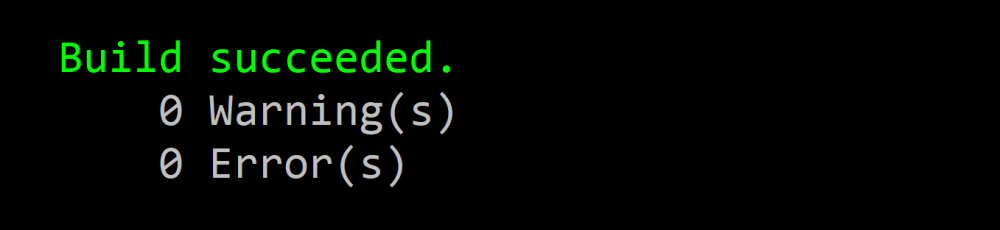How does PackageReference work?
PackageReference has replaced packages.config as the primary mechanism for consuming NuGet packages. For those looking to migrate, there is documentation available to help you. But how does it actually work under the hood?
Historically with packages.config files, NuGet’s role was simply to download the exact packages at the exact versions you specified, and then copy the packages into a repository-relative path configured in your NuGet.Config file, usually /packages. Actually consuming the package contents was ultimately up to the consuming projects, however the Visual Studio Package Manager UI would help update the relevant project with various <Import>, <Reference>, and <Content> elements based on convention.
With PackageReference, these conventions have been effectively codified. It becomes very cumbersome to consume packages these days which do not conform to the conventions. Additionally PackageReference adds much-needed quality-of-life features, such as automatically pulling in dependencies and unifying package versions.
Restore
As I hinted earlier, NuGet’s job previously was to download packages only, so a nuget restore of a packages.config file did that and only that. Now with PackageReference, the restore process does not only that but also generates files per-project which describe the contents of each consumed package and is used during the build to dynamically add the equivalents of the previous <Import>, <Reference>, and <Content> elements which were present in projects.
One benefit of these generated files is that the project files are left much cleaner. The project file simply has a PackageReference, rather than consuming a bunch of stuff which happens to all be from a path inside that package with lots of duplication.
Another benefit is that the copy of all package contents from the global package cache to the repository-relative /packages directory is no longer necessary as the generated files can point directly into the global package cache. This can save a lot of disk space and a lot of restore time (at least in a clean repository). Note that the global package cache is %UserProfile%\.nuget\packages by default on Windows machines, but can be redirected as desired, for example to the same drive as your code which is ideally an SSD, by setting %NUGET_PACKAGES%.
These generated files are output to $(RestoreOutputPath), which by default is $(MSBuildProjectExtensionsPath), which by default is $(BaseIntermediateOutputPath), which by default is obj\ (Phew). The notable generated files are project.assets.json, <project-file>.nuget.g.props, and <project-file>.nuget.g.targets.
An interesting but important note is that PackageReference items are only used during the restore. During the build, any package related information comes from the files generated during the restore.
Let’s start with the generated props and targets files as they’re more straightforward.
Generated props and targets
These generated props file is imported by this line in Microsoft.Common.props (which is imported by Microsoft.NET.Sdk):
<Import Project="$(MSBuildProjectExtensionsPath)$(MSBuildProjectFile).*.props" Condition="'$(ImportProjectExtensionProps)' == 'true' and exists('$(MSBuildProjectExtensionsPath)')" />
Similarly, the targets file is imported by a similar like in Microsoft.Common.targets.
The props file always defines a few properties which NuGet uses at build time like $(ProjectAssetsFile), but the interesting part to a consumer is that the <Import> elements into packages which used to be directly in the projects are generated to these files, the packages’ build\<package-name>.props in the <project-file>.nuget.g.props and the build\<package-name>.targets in the <project-file>.nuget.g.targets.
As an example, you’ll see a section similar to this in the generated props file for a unit test project using xUnit:
<ImportGroup Condition="'$(ExcludeRestorePackageImports)' != 'true'">
<Import Project="$(NuGetPackageRoot)xunit.runner.visualstudio\2.4.3\build\netcoreapp2.1\xunit.runner.visualstudio.props" Condition="Exists('$(NuGetPackageRoot)xunit.runner.visualstudio\2.4.3\build\netcoreapp2.1\xunit.runner.visualstudio.props')" />
<Import Project="$(NuGetPackageRoot)xunit.core\2.4.1\build\xunit.core.props" Condition="Exists('$(NuGetPackageRoot)xunit.core\2.4.1\build\xunit.core.props')" />
<Import Project="$(NuGetPackageRoot)microsoft.testplatform.testhost\17.1.0\build\netcoreapp2.1\Microsoft.TestPlatform.TestHost.props" Condition="Exists('$(NuGetPackageRoot)microsoft.testplatform.testhost\17.1.0\build\netcoreapp2.1\Microsoft.TestPlatform.TestHost.props')" />
<Import Project="$(NuGetPackageRoot)microsoft.codecoverage\17.1.0\build\netstandard1.0\Microsoft.CodeCoverage.props" Condition="Exists('$(NuGetPackageRoot)microsoft.codecoverage\17.1.0\build\netstandard1.0\Microsoft.CodeCoverage.props')" />
<Import Project="$(NuGetPackageRoot)microsoft.net.test.sdk\17.1.0\build\netcoreapp2.1\Microsoft.NET.Test.Sdk.props" Condition="Exists('$(NuGetPackageRoot)microsoft.net.test.sdk\17.1.0\build\netcoreapp2.1\Microsoft.NET.Test.Sdk.props')" />
</ImportGroup>
Note that $(NuGetPackageRoot) is the global package cache directory as described earlier and is defined earlier in the same generated props file.
The generated props file also defines properties which point to package root directories for packages which have the GeneratePathProperty metadata defined. These properties look like $(PkgNormalized_Package_Name) and are mostly used as an escape valve for package which don’t properly follow the conventions and using custom build logic in the project file to reach into the package is required.
Next we’ll explore the project.assets.json file.
Project Assets File
The project.assets.json file contains a boatload of information. It describes the full package dependency graph for each target framework the project targets, a list of the contents of all packages in the graph, the package folders the packages exist at, the list of project references, and various other miscellany.
Here is an example of the basic structure, with many omissions for brevity:
{
"targets": {
"net6.0": {
"xunit/2.4.1": {
"type": "package",
"dependencies": {
"xunit.analyzers": "0.10.0",
"xunit.assert": "[2.4.1]",
"xunit.core": "[2.4.1]"
}
},
"xunit.analyzers/0.10.0": {
"type": "package"
},
"ExampleClassLibrary/1.0.0": {
"type": "project",
"framework": ".NETCoreApp,Version=v6.0",
"dependencies": {
// ... the dependency project's package dependencies ...
},
// ... all other transitive package and project dependencies ...
}
}
},
"libraries": {
"xunit/2.4.1": {
"sha512": "XNR3Yz9QTtec16O0aKcO6+baVNpXmOnPUxDkCY97J+8krUYxPvXT1szYYEUdKk4sB8GOI2YbAjRIOm8ZnXRfzQ==",
"type": "package",
"path": "xunit/2.4.1",
"files": [
".nupkg.metadata",
".signature.p7s",
"xunit.2.4.1.nupkg.sha512",
"xunit.nuspec"
]
},
"ExampleClassLibrary/1.0.0": {
"type": "project",
"path": "../src/ExampleClassLibrary.csproj",
"msbuildProject": "../src/ExampleClassLibrary.csproj"
}
// ... all other transitive package dependencies' contents and transitive project dependencies' paths ...
},
"projectFileDependencyGroups": {
"net6.0": [
"ExampleClassLibrary >= 1.0.0",
"Microsoft.NET.Test.Sdk >= 17.2.0",
"xunit >= 2.4.1",
"xunit.runner.visualstudio >= 2.4.5"
]
},
"packageFolders": {
"C:\\Users\\David\\.nuget\\packages\\": {},
"C:\\Program Files (x86)\\Microsoft Visual Studio\\Shared\\NuGetPackages": {},
"C:\\Program Files\\dotnet\\sdk\\NuGetFallbackFolder": {}
},
"project": {
"version": "1.0.0",
// ... various information about the project ...
}
}
Examples of why one might want to look at this file are be to understand where a dependency is coming from or why a dependency version is resolving the way that it is.
The ResolvePackageAssets target reads the project.assets.json file to translate its contents into various items, like ResolvedAnalyzers, _TransitiveProjectReferences, ResolvedCompileFileDefinitions (which end up becoming Analyzer, ProjectReference, and Reference items respectively), and everything else which is used from a package.
Now why the ResolvePackageAssets target exists as opposed to NuGet just generating these items in the generated props and targets files is anyone’s guess. It seems like that would be much simpler, straightforward, and performant. A complaint I have which I also see from others is that there is too much black-box magic, especially in ResolvePackageAssets, but it is what it is.
Conclusion
I hope this helps shed some light on how PackageReference works, explains why it’s better than the legacy packages.config, and provides some of the details which can help with understanding and debugging your build.